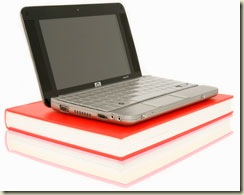 Recently, Hewlett Packard has introduced a really interesting product, the HP 2133 Mini-Note PC, which falls into the UMPC category. The top end configuration, which has two gigs of ram, a 160 gig 7200rpm hard disc, and VistaBusiness, is just about $750usd. Definitely not bad. I paid just about that much for my ThinkPad R61i, which would be spilling over all sides of that stack of books. Although the main failing of the machine is it's low battery life when using the 3-cell battery, along with the Via C7M processor.
Recently, Hewlett Packard has introduced a really interesting product, the HP 2133 Mini-Note PC, which falls into the UMPC category. The top end configuration, which has two gigs of ram, a 160 gig 7200rpm hard disc, and VistaBusiness, is just about $750usd. Definitely not bad. I paid just about that much for my ThinkPad R61i, which would be spilling over all sides of that stack of books. Although the main failing of the machine is it's low battery life when using the 3-cell battery, along with the Via C7M processor.
In general, this thing is what I really wanted the MacBook Air to be. The keyboard isn't 100% of full size, but it looks like it's big enough, and the 8.9" screen is a generous 1280x768, just 32 pixels shy of the resolution my ThinkPad's 15.4" screen displays. If I didn't already have the ThinkPad R61i, I would want this to be my next mobile computer. Heck, even though I do have the R61i, I want one of these as my next portable, since I personally tend to want to let my desktops do all the heavy lifting with apps like Bridge and Photoshop.
The machine is also available in a few other configurations, including a basic linux model with a 4 gig SSD, half the ram and a slower processor, for less than $500. As someone who is always interested in how to improve the integration of computers into an education system, this machine struck me as a great machine for a one to one laptop program, at almost any level.
My initial idea involved a Windows Server 2008 domain, the high end 2133, and a bunch of the other pretty cool Microsoft technologies. The one non-microsoft piece my idea specifically calls for are Apple Airport Extreme base stations, mainly because when you've got a bunch of them on the same LAN, you can set up what I get the impression is one seamless wireless network where client devices can move from AP to AP without much fuss. But that's just a big presumption on my part.
The basic setup is pretty simple, Vista Business on each of the 2133 machines with a fairly healthy complement of Microsoft software, Office 2007, Outlook, Office Communicator, and probably a few auxiliary things such as SharePoint Designer. Each machine (the standard image for the machines, really) is set up to authenticate the user against a main file server, and if a network connection is not available, to use a locally cached copy of the profile.
 Unfortunately, that's just about where normal laptop integration programs end. One thing I would like to see is the availability of charging docks for spare batteries. The ability of the mass charging docks to display the charge status of each battery hanging around would be great, and the charging docks would also be on the network, so administrators can keep track of each battery's status. The idea here is that as students move throughout their day, they can just exchange their battery with a fresh one from the charger.
Unfortunately, that's just about where normal laptop integration programs end. One thing I would like to see is the availability of charging docks for spare batteries. The ability of the mass charging docks to display the charge status of each battery hanging around would be great, and the charging docks would also be on the network, so administrators can keep track of each battery's status. The idea here is that as students move throughout their day, they can just exchange their battery with a fresh one from the charger.
One big modification I would make on the traditional NT-Domain client/server model would be the location of home directories. This requires a bit more effort, but in my network, each user's home directory would be stored primarily on their own notebook, with periodic synchronization to a storage cluster.
The big advantage to this is that the student can always be sure their data is with them, and in the event of hardware failure, the student can get their entire home folder loaded back into a replacement unit, or back onto a new hard drive. Another potential advantage of this, if everything is set up correctly, is that the student can sit down at a full-sized desktop computer, hook their Mini Note up to electricity, and to the school's wired network using the onboard gigabit port, and log into their account using a desktop computer. The desktop loads the profile very quickly from the Mini Note over gigabit, and the student is seamlessly working with their data, but in a full-sized environment. In an environment like a school newspaper, yearbook office or photography classroom, the student can keep their data on their own machine, but let a more powerful desktop computer with a larger screen do the heavy lifting.
Here's one more little change I'd make: Because the gigabit ethernet and the power port are both on the same side of the mini note, some kind of dock you just slide the mini note into would be ideal for a setup like this. Either one station with the capability to hold a number of mini notes, or individual stations to each mini note can sit with the student at the desktop computer.
 Student's data is with them always, and presuming the school even has desktops anymore, after implementing a one-to-one program, the student can easily access their home profile and information from the desktop computer as well. I'd say we're going pretty well.
Student's data is with them always, and presuming the school even has desktops anymore, after implementing a one-to-one program, the student can easily access their home profile and information from the desktop computer as well. I'd say we're going pretty well.
Another thing I'd like to see though, is hardware monitoring for the administrator. Give the system the ability to send information about the hardware to the administrator, such as the s.m.a.r.t. status of the disk, and information from other sensors in the device, so as to let the administration know in advance if a machine will need replacement parts, or to be replaced.
I'm big into collaboration, and Microsoft has a lot of products out there just for that, many of which I really want to try out at some point. The most obvious collaboration product Microsoft has got is Exchange and Outlook. For well-trained Jr. High and High School students, a well-maintained Exchange setup could mean the end of "retarded" paper-based planners, and the beginning of just opening the Mini Note in order to check the calendar for their particular class to see what assignments are due at what time. Students can either add to and maintain the calendar as they see fit, or calendars can be created for each section of each class, and the instructors can add and maintain items visible to each of the students.
An Exchange mail setup also means students have a quick and easy way to contact their instructors and each other in order to get details about assignments, get help, or ask other questions. Microsoft Office Communicator can be used in much the same way as Windows  Live Messenger, to create group chats of students in the same class, and to collaborate on projects during work time.
Live Messenger, to create group chats of students in the same class, and to collaborate on projects during work time.
In lieu of a traditional courseware management system, SharePoint sites can be created for each class, as a way for the instructor to share downloadable files, lecture notes and calendar information for the students and parents to see. Students can also use SharePoint Designer to create personal pages and post information for other students to look at.
Much of what I've described really applies most to university students, as I doubt most high school students are interested in e-mailing each other, collaborating on projects, or even using the machine for anything other than music and MySpace. Unfortunately, many university students are the same way, but there are still situations where such a setup would work, and even if none of the users of a system take pleasure in the way it's set up,
A simplified version of the setup I outlined would do away with the desktop computers and the docks to hook the 2133s up to when using the desktops, but I would still retain the communal battery chargers and the ability for the systems to call home to provide status updates to the server.
Cool ideas, usable on any laptop, but you'd have to have something where you were sure the vendor was going to be using the same batteries for quite a long time. Unfortunately, unlikely to happen anywhere.
Ahwell, the machine still looks like it'd make a great tiny thing on which to run OneNote, and be easier/smaller to carry around than the ThinkPad R.




1 comment:
Post a Comment